- Internet Explorer 6.0 (IE 6) or later.
The site can be viewed with earlier versions of browsers but users may experience some difficulties in display. Best results will be obtained by upgrading your browser.
Download free version of Internet Explorer 6.0 
Screen Display
Stony Ridge websites are best viewed at a screen size (resolution) of 1024 x 768 pixels, which can be adjusted from the Control Panel of your computer.
How to change your Screen Resolution
From the Start menu (bottom left corner of the screen), choose Control Panel, then Display, then Settings and follow the instructions there.
You can also increase (or decrease) the text size of pages by selecting View>Text size from the menus at the top of the page.
Java Applications
For animated web applications (such as moving images) you will need
to download from: 
Adobe Portable Document Format (PDF)
PDF allows you to reproduce the material on screen or on a printer exactly as it was prepared. To open PDF files, you need to have Adobe Acrobat Reader installed on your computer.
Download the free Adobe Acrobat Reader 
Contact us
If you are still having problems viewing our website on your screen, please contact us at Stony Ridge
with the following information:
- A brief description of the problem
- Type/version of the browser you are using (e.g. Internet Explorer 4/ 5/ 6 or Netscape 6 / 7)
- which computer operating system you are using (e.g. Windows 95/ 98/ 2000/ ME/ NT/ XP).
We will ensure a prompt reply.
Email: Webmaster


 BadMonkeyDesigns. All rights reserved.
BadMonkeyDesigns. All rights reserved.